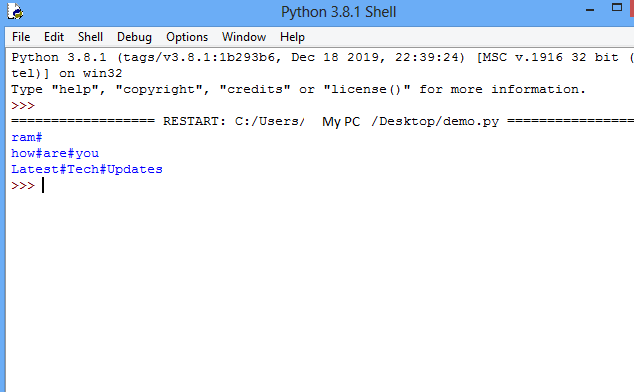Read a text file line by line and display each word separated by a '#' in Python
Aim:
To Read a text file line by line and display each word separated by a '#' in Python
Procedure:
- Open a file in read mode which contains a string.
- Use for loop to read each line from the text file.
- Again use for loop to read each word from the line splitted by ‘ ‘.
- Display each word seperated by '#' from each line in the text file.
Source Code:
filein = open("mydoc.txt",'r')
line =" "
while line:
line = filein.readline()
#print(line)
for w in line:
if w == ' ':
print('#',end = '')
else:
print(w,end = '')
filein.close()
#Prepared by Latest Tech Updates--
filein = open("Mydoc.txt",'r') for line in filein: word= line .split() for w in word: print(w + '#',end ='') print() filein.close()