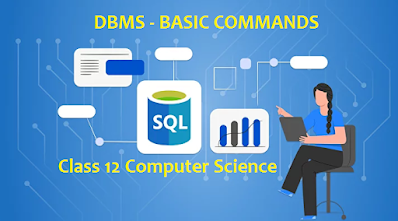Class 12 Computer Science notes Chapter 3 Databases Management commands and syntax
Structured Query Language-(SQL)
SQL is a standard language for storing, manipulating and retrieving data in databases.
In this blog we can learn about the basic commands of DBMS and how to use SQL in: MySQL, SQL Server, MS Access, Oracle, Sybase, Informix, Postgres, and other database systems.
CREATE
CREATE TABLE: Used to create the structure of a table.
CREATE TABLE table_name (column1 datatype, column2 datatype, column3 datatype,….);
ALTER
ALTER TABLE: Used to implement structure modification.
To add a new column after creating table:
ALTER TABLE table_name ADD column_name datatype;
To modify an existing column.
ALTER TABLE table_name MODIFY COLUMN column_name datatype;
DROP
DROP TABLE: To remove a table and remove all of its data
DROP TABLE table_name ;
INSERT
INSERT INTO: is used to insert new records in a table.
INSERT INTO table_name (column1,column2,column3, ..) VALUES(value1, value2, value3, ..);
SELECT
SELECT: The SELECT statement is used to select and display data from a database.
SELECT column1, column2, … FROM table_name;
SELECT * FROM table_name;
SELECT column1, column2, … FROM table_name WHERE condition;
DISTINCT
DISTINCT: Distinct keyword eliminates duplicate rows from the result of a select statement.
SELECT DISTINCT column1, column2, … FROM table_name;
Read More Create a CSV file by entering user-id and password, read and search the password for given you.
ORDER BY
ORDER BY : Used to sort the result-set in ascending or descending order.
SELECT column1, column2, … FROM table_name ORDER BY column1 … ASC|DESC;
GROUP BY
GROUP BY : Used with aggregate functions (COUNT, MAX, MIN, SUM, AVG) to group the result-set by one or more columns
SELECT column_name(s) FROM table_name WHERE condition GROUP BY column_name(s)
HAVING
HAVING : Places condition on groups.
SELECT column_name(s) FROM table_name WHERE condition GROUP BY column_name(s) HAVING condition
MAX ()
MAX (): To select the maximum value of a particular column.
SELECT MAX(column_name) FROM table_name WHERE condition;
MIN ()
MIN (): To select the minimum value of a particular column.
SELECT MIN(column_name) FROM table_name WHERE condition;
SUM ()
SUM (): To find the total value of a particular column.
SELECT SUM(column_name) FROM table_name WHERE condition;
AVG ()
AVG (): To find the average value of a particular column.
SELECT AVG(column_name) FROM table_name WHERE condition;
COUNT ()
COUNT (): Returns the number of records in the table.
SELECT COUNT(column_name) FROM table_name WHERE condition;
UPDATE
UPDATE : Used to modify the existing records in a table.
UPDATE table_name SET column1 = value1, column2 = value2, …WHERE condition;
DELETE
DELETE : Used to delete existing records in a table.
DELETE FROM table_name WHERE condition;
Read More Create a CSV file by entering user-id and password, read and search the password for given you.
Related Search:
- Databases Management class 12 Notes Computer Science
- CBSE Revision notes (PDF Download) Free
- CBSE Revision notes for Class 12 Computer Science PDF
- CBSE Revision notes Class 12 Computer Science – CBSE
- CBSE Revisions notes and Key Points Class 12 Computer Science
- Summary of the NCERT books all chapters in Computer Science class 12
- Short notes for CBSE class 12th Computer Science
- Key notes and chapter summary of Computer Science class 12
- Quick revision notes for CBSE board exams